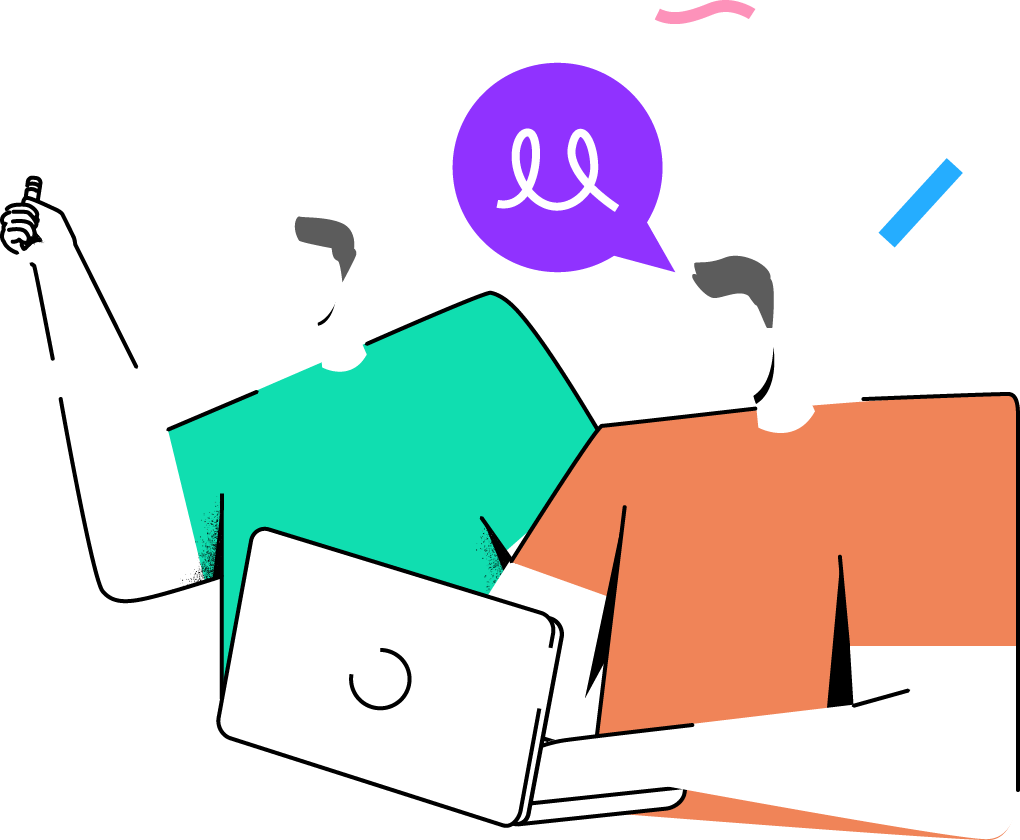Artificial Intelligence has made significant advancements in 2023, transforming various industries, including productivity tools like Microsoft Excel and Google Sheets. AI can now be used to automate tasks, provide insights and even generate creative content. In this blog post, we will explore into three AI-powered add-ons/extensions that we note aim to enhance efficiency and functionality for Excel users: Numerous.ai, AI-aided Formula Editor, and Excel Formulabot.
Numerous.ai
Numerous.ai leverages the OpenAI large language model, enabling direct interaction with ChatGPT within Microsoft Excel and Google Sheets. The tool boasts an impressive array of features, including text extraction, data categorization, and formula generation. It can summarize text into bullet points, perform data cleaning for analysis, and even learn from examples to execute repetitive tasks effectively. Numerous.ai is particularly useful for tasks like sentiment analysis, content generation, and formula explanations in plain language.
Pros:
-Powerful AI capabilities for a wide range of tasks.
-Seamless integration with Excel and Google Sheets.
-Capable of handling complex formulas and generating explanations.
Cons:
-Some features may have occasional bugs.
-User-friendliness could be improved.
-Requires a paid subscription.
AI-aided Formula Editor
AI-aided Formula Editor harnesses the power of GPT-4 to create, understand, and edit Excel formulas using natural language input. It offers explanations for formulas, assists with working on formulas, automatically formats complex formulas, and detects errors, providing explanations and suggestions for corrections. This add-in is tailored specifically for automating Excel formulas and enhancing formula readability and efficiency.
Pros
-Specialized tool for automating Excel formulas.
-Easy to use and integrates well with Excel.
-Supports error detection and formula optimization.
Cons
-Currently not available for Google Sheets.
-Limited functionality in the free Basic Plan.

Excelformulabot
Excelformulabot is designed for data analytics tasks, spanning data preparation, analysis, and automation. It excels at cleaning messy data, analyzing sentiment in surveys and customer feedback, generating formulas, creating charts, and formatting spreadsheets. Additionally, it can produce Visual Basic Application (VBA) and Apps Script code for Excel and Google Sheets automation, along with SQL queries for database tables and text instructions.
Pros:
Ideal for data analytics and automation tasks.
Easy to use and accurate.
Offers VBA and SQL code generation.
Cons:
Not as versatile as Numerous.ai.
Limited to Excel formula automation and explanation.

Numerous.ai is suitable for Agile Professionals seeking a comprehensive tool with powerful AI capabilities for diverse tasks. However, some users might find it less user-friendly, and it requires a subscription.
AI-aided Formula Editor is an excellent choice for those specifically focused on automating Excel formulas, with its ease of use and seamless integration with Excel. However, it may lack versatility compared to Numerous.ai.
Excelformulabot is an attractive option for users looking to manage data analysis and automate Excel formulas without cost. While it is accurate and user-friendly, its features are more limited compared to Numerous.ai.
Overall, all three tools are at the cutting edge of development and have the potential to revolutionize how we use Excel and Google Sheets in the future. As AI continues to develop, it is likely that we will see even more innovative and powerful AI-powered tools that will enhance Excel functionalities. To find the best fit for your needs, explore these tools and choose the one that aligns with your specific requirements.
Disclaimer: The information in this blog post is based on the writer’s opinions and should be verified by conducting further research. Additionally, all copyrights of the mentioned tools belong to their respective owners.
NumerousAi
Ai-Aided Formula Editor
ExcelFormulaBot
Written by:
Andre Noudjo & Karen Kureshi-Singh